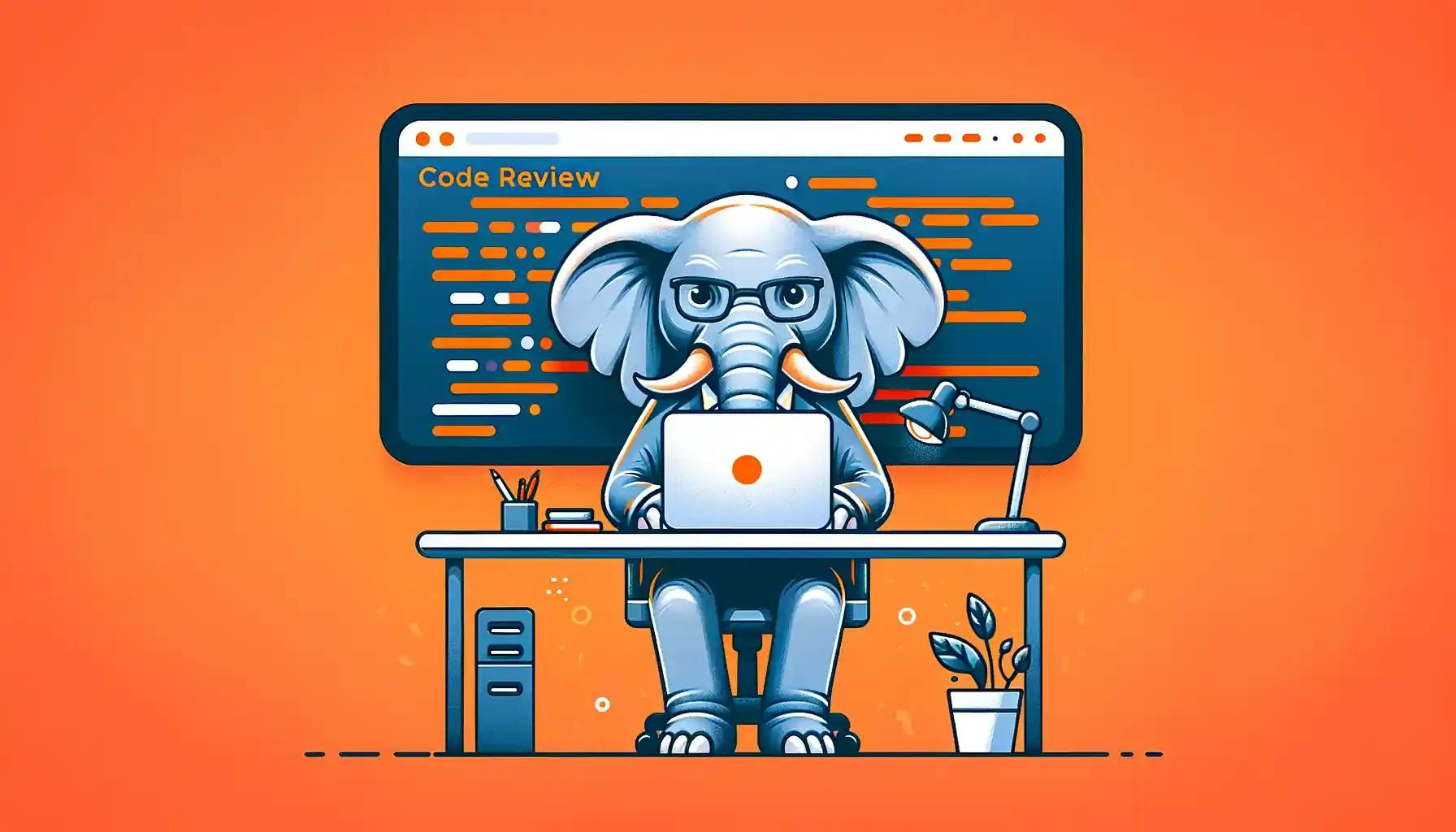
Tenant Virtualization in Postgres with 5 lines of code
We make big claims about Nile's serverless Postgres. We say that we provide seamless tenant isolation with a single-database experience, and you can use all this with very little code. Perhaps you are skeptical? Lets take dive into a code example and you'll see for yourself.
The snippets I'll share here are part of our NextJS template. You can sign up for our waitlist today to try it out.
Nile is a serverless Postgres database designed for modern SaaS applications. Modern SaaS applications are multi-tenant. Nile virtualizes tenants to enable seamless tenant isolation (data and performance isolation), per-tenant backups, and placement on multi-tenant or dedicated infrastructure anywhere on the planet. You can do all this with the experience of a single Postgres! You don't have to manage multiple databases, build complex permissions for isolation, or write buggy scripts to read specific tenant data from backups. On top of the tenant model, we provide opt-in user management capabilities, customer-specific vector embeddings, and instant tenant admin dashboards. You can do all of this with very little code. Moreover, Nile's Postgres is built for the cloud, enabling effortless scaling and a true serverless experience.
5 lines of code that do… everything
Here is a key snippet from our NextJS template, which use Nile's SDK to connect to Nile and get some data. These four lines handle connection pooling, data isolation, routing, authentication and enforcing access rules without RLS.
const tenantNile = configureNile(cookies().get("authData"), params.tenantid);
console.log("showing todos for tenant " + tenantNile.tenantId);
const todos = await tenantNile.db("todos").select("*").orderBy("title");
const resp = await tenantNile.api.tenants.getTenant();
const tenant = await resp.json();
At surface level, you can see how this implement the following functionality:
- Retrieve a connection to Nile
- Query Nile for a list of todos, based on the tenant who made the request
- Call the Nile API to get the name of that tenant
The rest of the page is just a bit of React that renders this information nicely on the screen.
While these few lines of code look simple, there's a lot you don't see here. Nile handles all the stuff you no longer need to worry about:
Connecting to a virtualized database for a specific tenant. All you have to do is provide Nile a tenant ID and user auth data and a secure connection will be made for you. The virtual tenant database can be on shared or dedicated infrastructure. Maybe they are placed in a different region. Nile handles the routing for you.
Connection management. Nile SDK will reuse existing connections where possible, or start new connections as needed. Additionally, because Nile includes built-in server-side connection pooling, the overhead of starting new connections is reduced, so one less thing to worry about.
Where clauses every...where. Looking back at the query that gets a list of todos,
await tenantNile.db("todos").select("*").orderBy("title");
Notice it does not have a “where” clause. If you are rolling your own solution for a tenant aware database,
you may have added tenant_id columns to every table in your database. Not only do you need to manage your tenant
IDs in your app in some fashion, you also need to update all of your SQL to be sure data is “isolated” — but is it? —
and every query is going to need a where tenant_id = 'x', and sometimes more than one.
You may have opted to escape this problem by using Postgres RLS. This often works well at the beginning, when you only a few simple policies. But in our experience, over time the complexity of RLS grows exponentially, as does the time spent troubleshooting it and the latency of the queries.
By specifying the tenant, Nile creates a connection specifically to a virtual tenant database which only contains data only for a specific tenant.
User authorization and identity. When we created the Nile connection, we also added the user's auth data. What if the logged-in user doesn’t have access to the current tenant? The query will return an error. Nile enforces the user authorization and identity for you, on every tenant, for every user.
API Authentication. When we make the API call for the tenant name, there's no direct API authentication, nor did we specify which tenant id should be used for the request. It just… worked. Because Nile already managed the connection (both to the database and API), there is no longer a need to manage any of this directly. Nile already has this information and applies it for you.
How does it even work?
Consider the following detailed list on using a connection to the virtual tenant database in Nile:
- Connect to Nile
set nile.tenant_id=....- ????
- Profit (from your successful SaaS)
Which means that all you, a masterful developer, needs to do is to figure out the current tenant for the request
(in my example, from the path parameters, but it can also come from the headers), get a connection to database
(usually from a pool), and set nile.tenant_id=... before running queries.
While it sounds simple, it turns out that with most things, like figuring out why grandma's cookies are better than yours, its is not trivial.
At first glance, it may look like this code does what we need:
await db.raw('set nile.tenant_id=...`);
const todos = await db("todos").select("*").orderBy("title");
But don't be fooled by these two lines of code. IT'S A TRAP. In the context of a connection pool, the second line is not guaranteed to run on the same connection as the first, so while you might think you are working with a connection to the virtual tenant DB, you are actually working in two separate ones. The first that sets the tenant context, and the other does a select… that returns all of the data in the table. Ooops.
Therefore, we must guarantee the queries that are run execute on the exact same connection that has the context.
And the only way to do that is to control the connection pool. Which is exactly what the NileSDK does. It implements its
own tenant-aware connection pooling. So when you do const tenantNile = configureNile(cookies().get('authData'), params.tenantid);
You get a connection to the correct virtual tenant db, which allows you to keep using the database with confidence.
The only remaining bit worth mentioning is that configureNile() is actually a thin wrapper around Nile's actual methods.
While it is reasonable to use a single instance and configure it on the fly, you may also want to have multiple
connection pools for specific tenants as your SaaS app grows. In the example repo, there are two important methods
used to accomplish this.
The first is the configuration of the main Nile object, Server()
const nile = Server({
workspace: String(process.env.NEXT_PUBLIC_WORKSPACE),
database: String(process.env.NEXT_PUBLIC_DATABASE),
api: {
basePath: String(process.env.NEXT_PUBLIC_NILE_API),
},
db: {
connection: {
host: process.env.NILE_DB_HOST,
user: process.env.NILE_USER,
password: process.env.NILE_PASSWORD,
},
},
});
This simply returns an object with what we call “base configuration”. It is a singleton and has it's own connection pool (as well as manages its sub-instances' connection pools), but is does not connect to any specific tenant — yet. You could do things like list all tenants in the DB, or all users… anything you'd like to do outside of the context of a tenant.
Then, for getting a connection to the specific tenant DB, we call nile.getInstance
export function configureNile(
rawAuthCookie: any,
tenantId: string | null | undefined
) {
const authData = JSON.parse(rawAuthCookie.value) as AuthCookieData;
return nile.getInstance({
tenantId: tenantId,
userId: authData.tokenData?.sub,
api: {
token: authData.accessToken,
},
});
}
This creates the configuration that getInstance expects out of the path params and the cookie.
We know that different developers have different preferences - maybe the userId is on the path, or maybe the tenantId is in the headers. The SDK is flexible enough to support the most complicated use case, but will also work by default by setting up it's own auth tenant ID user auth management, but ultimately, it is up to you.
What if I can't or won't use the Nile SDK?
Listen. We get it. Everyone has their own development flow. Maybe you don't even use JS. Or maybe you do, but you really love Drizzle and the two of you are inseparable. We understand developers have the languages and frameworks that they love, and Nile will meet you where you are.
For right now, that does mean that you'll have to do some things that Nile SDK does automatically, namely figuring out how to grab the tenant Id from each request and apply it to your connection pool, in whatever framework you use.
We have two examples to guide you on how its done. One is NodeJS with Drizzle,
and the other is Java with Spring Boot. Both share common patterns - we use middleware (or interceptors, in Spring terminology) to grab the tenantId, and wrap the connection pool code that runs the queries with a thread-safe context that sets nile.tenant_id
What's next?
The mission of Nile is to enable developers to accelerate the next billion modern SaaS applications. Which means that we want to help you build an amazing SaaS.
You can try out Nile by signing up for our waitlist today. We are onboarding new users every day. You can get started with one of our templates and demos. We would love to have you try out Nile and give us feedback. If you need help, you can reach us on our GitHub discussion forum or our Discord community.
And don't forget to share your amazing SaaS with us 🙏